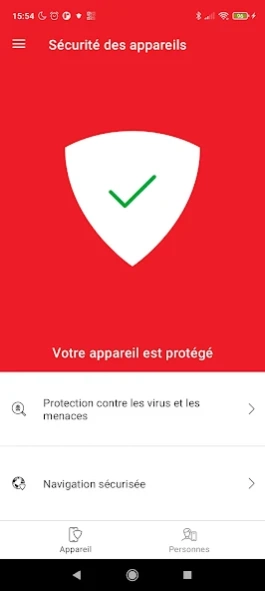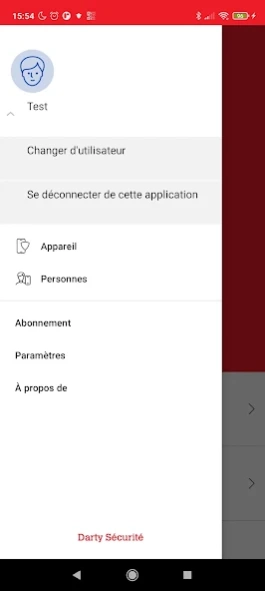Darty Sécurité 21.1.8223753
Free Version
Publisher Description
Darty Sécurité - Comprehensive security solution: antivirus, anti-phishing, data protection
Our smartphones and tablets contain all the most important things in our lives: photos, personal data, contacts, access to bank accounts, emails, social networks... a real gold mine for hackers.
With Darty Security, an application included in the Serenity Pack, protect your Android smartphone or tablet against viruses, phishing, malicious applications and theft of bank or personal data.
Based on F-Secure technologies, awarded 7 times the prize for the best protection in the world since 2011 (by the independent laboratory AV-Test), the Darty Security application offers you complete protection against all threats.
KEY FEATURES
★ Protect your devices against viruses, spyware and hacker attacks targeting your device or data
★ Surf the Internet safely thanks to anti-phishing
★ Protect your privacy with a VPN
★ Secure your online banking transactions (Banking Protection integrated into the secure browser)
★ Protect your children from inappropriate web content (Parental guidance)
★ Password Manager: Securely store and manage all your passwords, logins, bank details and other secret codes.
★ Digital Identity Protection: Identify stolen data and get personalized solutions to fix it.
Darty Security is included in the Serenity Pack (Darty Security / Darty Cloud). For more information and to benefit from the offer, go to a Darty store or to www.dartyserenite.com
Assistance and frequently asked questions: https://www.dartyserenite.com/assistance
SEPARATE “SAFE BROWSING” ICON IN LAUNCHER
Safe Browsing only works when browsing the Internet with Safe Browser. To make it easy for you to set Safe Browser as your default browser, we install it as an additional icon in the launcher. It also helps a child to use the Safe Browser more intuitively.
DATA PRIVACY COMPLIANCE
DARTY always applies strict security measures to protect the confidentiality and integrity of your personal data. See the full privacy policy here: https://www.darty.com/achat/informations/politique_confidentialite_services_multimedia.html
THIS APPLICATION USES DEVICE ADMINISTRATION
Device administrator rights are required for the app to run and DARTY uses the respective permissions in full compliance with Google Play policies and with the active consent of the end user. Device administrator permissions are used for parental controls:
• Prevent children from deleting the app without parental supervision
• Browsing Protection
THIS APPLICATION USES ACCESSIBILITY SERVICES
This app uses accessibility services. DARTY uses respective permissions with end user consent. Accessibility permissions are used for parental control functionality, specifically:
• Allow a parent to protect the child from inappropriate web content
About Darty Sécurité
Darty Sécurité is a free app for Android published in the PIMS & Calendars list of apps, part of Business.
The company that develops Darty Sécurité is DARTY & FILS. The latest version released by its developer is 21.1.8223753.
To install Darty Sécurité on your Android device, just click the green Continue To App button above to start the installation process. The app is listed on our website since 2023-10-19 and was downloaded 1 times. We have already checked if the download link is safe, however for your own protection we recommend that you scan the downloaded app with your antivirus. Your antivirus may detect the Darty Sécurité as malware as malware if the download link to com.fsecure.ms.darty is broken.
How to install Darty Sécurité on your Android device:
- Click on the Continue To App button on our website. This will redirect you to Google Play.
- Once the Darty Sécurité is shown in the Google Play listing of your Android device, you can start its download and installation. Tap on the Install button located below the search bar and to the right of the app icon.
- A pop-up window with the permissions required by Darty Sécurité will be shown. Click on Accept to continue the process.
- Darty Sécurité will be downloaded onto your device, displaying a progress. Once the download completes, the installation will start and you'll get a notification after the installation is finished.